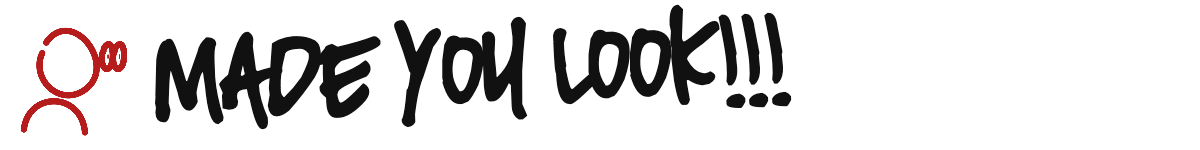I was wrong about images in emails
👉 here's what you should actually do
I’ve always avoided using images in emails and advised others to do the same.
The reason was solid: research by Aweber and Hubspot has shown that emails with lots of images get significantly fewer opens and clicks than simpler-looking emails with just a bit of formatting.
In fact, the Hubspot research always made me smile.
They did a survey asking people whether they preferred emails with images or not and the answer was overwhelmingly “emails with images”. They then emailed those same people and they opened and clicked the emails without images much more :)
The reason for the higher open rate is simply deliverability. Some email systems treat emails with lots of images suspiciously and put more of them into spam or the promotions tab. So they get seen less and opened less.
The reason for the higher click-through rate is probably a combination of simplicity (less distraction and easier to see the links to click if the email isn’t cluttered with images) and perception.
Emails with lots of images look commercial - like the ones you get from Amazon or that online shop you bought from years ago that still spams you with promos.
If emails look like Amazon’s or other commercial emails, you’ll pick up a feeling from them that they’re trying to sell you something.
Plainer emails that look more like the kind of email you’d get from a friend or colleague feel more trustworthy.
I began to change my mind when I started sending emails on different topics and wanted to differentiate between them. So I used a little header image with my grinning face and the topic name at the top.
It was a limited form of branding if you like. And I also think that seeing me gurning at you made the emails feel a little bit more personal. Especially since these days a lot of people have their picture in their email signature anyway.
What I found was that my open rates didn’t go down with that little header. So my conclusion was that images only hurt deliverability if there were quite a lot of them, not one or two.
That then gives us a little bit of scope to play with.
I’d also heard from some people that when they linked to a video in an email they got more clicks if they used a thumbnail image of the video in the email.
I experimented with that and results were inconclusive. Sometimes more clicks. Sometimes not.
But in either case, my open rate didn’t go down so it backed up the idea I could get away with using a few images.
Since then I’ve experimented with funny meme videos that sort of illustrated a point. Benny from Top Cat drumming for an email on the drumbeat of productivity. Eric Morecambe doing his paper bag trick for an email on “bits of business”.
I’ve been using cartoons like these recently…
Which, if nothing else, have made me smile.
And also little graphical images to either direct attention or just make things a bit more interesting…
And if you think about it, those original tests done by Aweber and Hubspot don’t really apply to emails with images like this.
The comparison they did was for emails with lots of images like product pictures, full-colour banners, 50% discount badges and the like. There’s no doubt those are going to set off your “they’re trying to sell to me” spidey senses.
But quirky little memes, cartoons and graphics are different.
If anything, they’re more likely to make you smile.
They can make an email easier and more fun to read. For people skimming the email they can grab attention and direct them to key points.
And they establish the personality of the writer.
I’ve been banging on about this for some time now, but when you’re sending emails your biggest challenge is to stand out in a crowded inbox of dull, dull emails.
Or in what I now think is my best snappy soundbite ever:
Our inboxes are full of boring emails sent by interesting people
You absolutely have to be different and interesting in your emails or you simply won’t be remembered.
Most of that will come from what you say and the way you say it.
But some of it comes from the look and feel of your newsletter.
With my cartoons and little graphics, mine now looks different to anyone else’s.
And you can use images and graphics in your newsletters and emails to get noticed, get read and get remembered too.
But not with pretty corporatey images. Not with Amazony salesy images.
But quirky, different images that suit you.
Experiment like I did.
Have some fun.
- Ian
PS - I’ve now added a referral system to my newsletter. If you share the newsletter with people you think will enjoy and value it, then you get a referral credit for every one who signs up.
Get 3 referrals and you get a free email template. Get 10 and you get 3 more. get 25 and you get a free copy of my upcoming Unsnooze Your Inbox online course on writing interesting, valuable emails that get results.
You can use any of the share buttons to share with friends and colleagues via email or on social media. or just click the button below.